Tools & Training

Enhance Images with the JS9-4L Software
Use our free image-processing software to enhance your FITS images (taken with either the MicroObservatory Telescopes or other telescope images in "FITS" format). Optimize brightness and contrast, colorize images, and so much more!
Video Tutorials
Learn how to enhance your telescope images with the JS9-4L image processor. Each video leads you through a different step towards creating beautiful images of your own:
- MicroObservatory Tutorials
-
How to Request an Image
Learn how to request your OWN images of astronomical objects from the MicroObservatory telescopes. -
How to Open a FITS Image
Learn how to open your telescope images into the web-based JS9-4L processing application. -
How to Process a FITS Image
Learn how to begin processing your telescope images using the web-based JS9-4L processing application. -
How to Create a Simple RGB Image
Learn how to combine three MicroObservatory images (taken with red, green and blue filters) into one true-color image. -
How to Create an Advanced Image
Learn how to remove image noise from your RGB images before combining them into one true-color image. -
How to Blend Multiple Images
Learn how to two or more images together into a single image using the Blending tool. -
How to Combine Images for a Longer Exposure
Learn how to combine multiple minute-long exposures to create a single image with a much longer exposure. -
How to Animate Images
Learn how to animate between multiple images in JS9-4L using the Blinking tool. - NASA's Astrophoto Challenge Tutorials
-
How to Blend Multiple Images
Learn how to blend two or more images together (that have been captured at the same scale).
Image Processing Guides
Learn how to enhance your telescope images with the JS9-4L image processor. Each PDF guide leads you through a different step towards creating beautiful images of your own:
- Turn your raw telescope data into a creative masterpiece!
-
How to Process a FITS Image
Learn how to begin processing your telescope images using the web-based JS9-4L processing application. -
How to Create a Simple RGB Image
Learn how to combine three MicroObservatory images (taken with red, green and blue filters) into one true-color image.
Directory of Recent Telescope Images
One way to figure out what target you want to point a MicroObservatory telescope at is to look at images taken by other users. This online directory contains all the images taken over the last two weeks, along with an archive of interesting images from years gone by. You can determine the telescope settings used by clicking on the "Info" link for each image.
Image Processing Challenges
Processing Challenges help you practice and learn the best tools and techniques to bring out subtle features of your images. Included are a challenge to make a "natural-color" image from 3 images (taken through red, green, and blue filters), and a challenge to create animations using multiple images of the same target.
- Processing Challenges QuickGuide (PDF)
- RGB Processing Challenge (PDF)
- Image Animation Challenge (PDF)
- Stock images (Zip File)
Legacy MicroObservatory Image: Video Tutorials
If you have Legacy MicroObservatory Image (our retired desktop application), you can access a series of video tutorials that demonstrate how to use the application to process images on Windows or Mac.
If you are new to MicroObservatory, you should instead use the web-based version of MicroObservatory and the JS9-4L processing software (see the MicroObservatory Video Tutorials listed above for guidance how to use).
Cosmic Cast of Characters Reference Guide
New to astronomy? Nebulous on the definition of nebulae? This 2-page quick-guide will help you identify and take better pictures of the players on the cosmic stage.
Observing With NASA Target Information
Browse these webpages to learn more about the available telescope targets by category. Each target also features a link to a NASA space science mission that has studied that object.
The Meaning of Color in Hubble Images
This website explains how Hubble Space Telescope astronomers create color images from multiple black & white images taken through different color filters. The technique, and the science behind it, are the same as you will experience with the digital images captured by the MicroObservatory telescopes.
- Website: https://hubblesite.org/contents/articles/the-meaning-of-light-and-color
- Want to learn more about astronomical imaging? https://illuminateduniverse.org/2018/04/05/are-the-colors-real/
Chandra Images and False Color
This website describes how Chandra X-ray Observatory astronomers use false color to bring out important details in their images. The Chandra telescope detector records the intensity and energy of x-rays, which are invisible to human eyes.
CCD Imaging
Charge coupled devices, or CCDs, are very sensitive image detectors that are used in telescopes. Read more about this increadibly powerful tool astronomers use to image the sky.